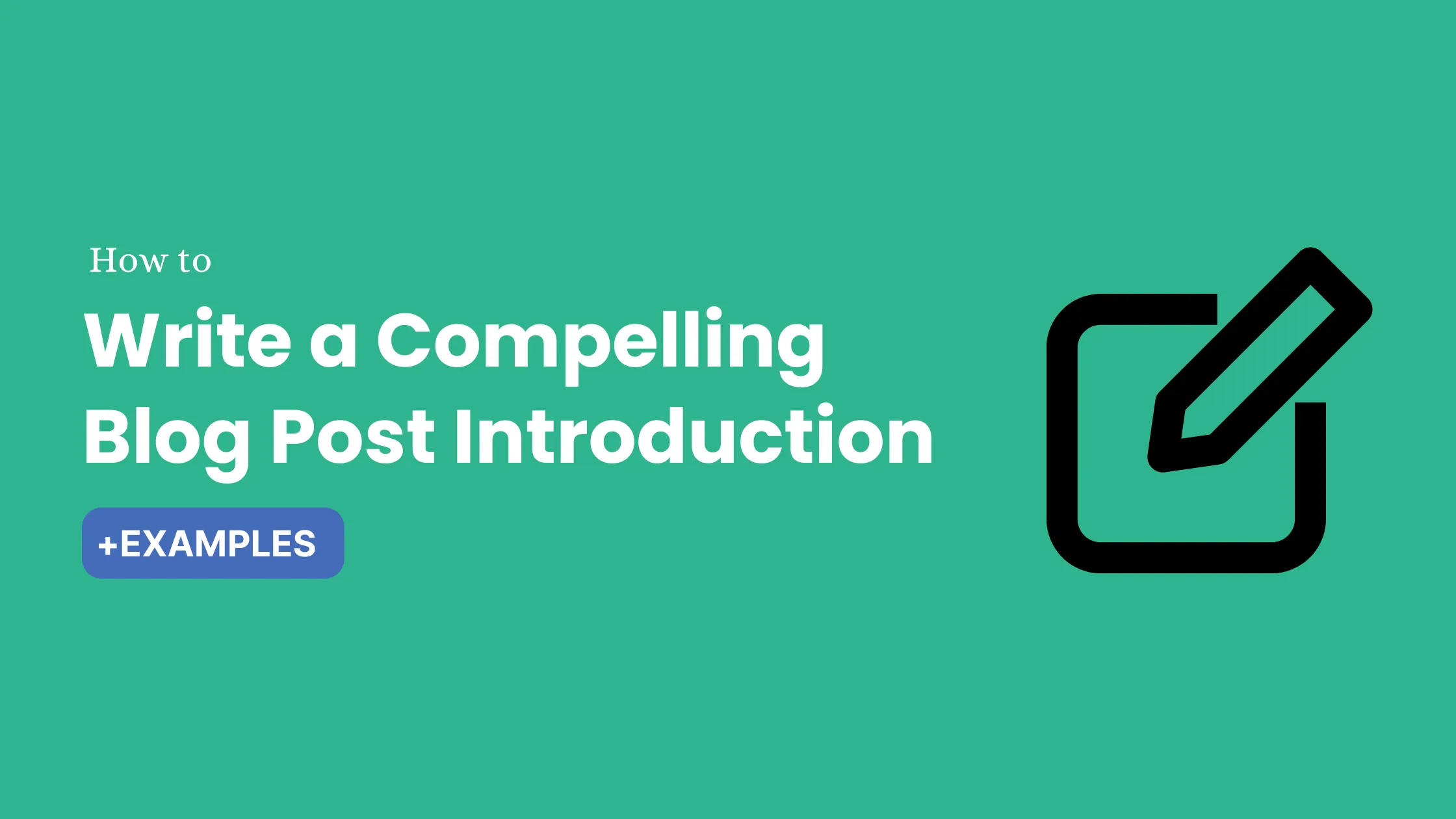Crafting a compelling blog post introduction isn't just an art—it's a necessity, especially when addressing a common problem your audience faces.
73% of readers admit to skimming blog posts, with only 27% taking the time to read them thoroughly.
Why is this so crucial?
According to recent studies, the average reader spends only 15 seconds on a page before deciding whether to stay or leave. Moreover, 80% of people never make it past the headline, so those who do click through need to be engaged immediately.
With the latest data and proven methods, In this post, you'll learn how to turn casual visitors into loyal readers using just a few well-chosen words.
For example, blog posts with engaging introductions are 3 times more likely to be shared on social media. A compelling blog post introduction can not only capture attention but also significantly increase shareability.
Ready to make your next blog post a must-read?
Guide To Perfect Blog Introduction
1. PPA system
I want to start by mentioning this method because it is one of the ones I use the most for those posts that I consider most important.
I generally use this tactic to ensure that the reader finds my article relevant, interesting, and authoritative.
Especially if I’m going to write an article for a competitive keyword.
Without further ado:
What is the PPP system?
The acronyms stand for:
-
Previous.
-
Proof.
-
Step into action.
Let me explain how it works:
What you do is capture the reader’s interest in three simple steps, providing them with a clear overview of what to expect.
The first line of your article makes it clear that they have come to the right place, offering a “preview” of what they will find next.
EXAMPLE:
Let’s use an article on how to lose weight as an example and see how a clear solution can be presented:
“I’ve been trying different methods to lose weight for a while now, but nothing seems to work.”
Then we offer a test, results obtained with the tips or advice that we will soon teach in the post:
“In this article, I will show you the 3 steps I took to lose 5 kgs in 2 weeks”
We are perhaps accompanied by a photo or illustration that gives greater emphasis to what we say.
What this image could look like:

A powerful way to convince the user that they have found what they were looking for.
Finally, you give way to action by saying something like:
“Let’s go with the first step, which is…”
“Beginning with…”
This way you end up telling the reader that they should keep scrolling down to read the next line and find out what those tips, steps, or advice are.
2. Ask a Question
Have you ever wondered why some blog posts instantly grab your attention while others just seem to fade into the background?
Just like the above line, starting with a question is (almost) always a great way to begin an article.
Simply because:
It can cause curiosity, which generates interest. And readers know that they will find answers to what they were looking for.
It’s a great way to attack your audience’s “pain points” and get them curious about what you’re about to share, showing that you understand their problem and can provide solutions.
What is a Pain Point?
In marketing, we call pain points the most common problems that your audience faces and that your products/services could solve, in this case, your article and the information you have to share in it.
Plus, you’ll be making it clear from the start that your content is relevant and that the person has come to the right place.
The better the question is formulated (depending on how well you know your audience and their problems), the more effective this strategy will be.
Start some of your articles with a question or two, and see how well that works for you.
EXAMPLE:
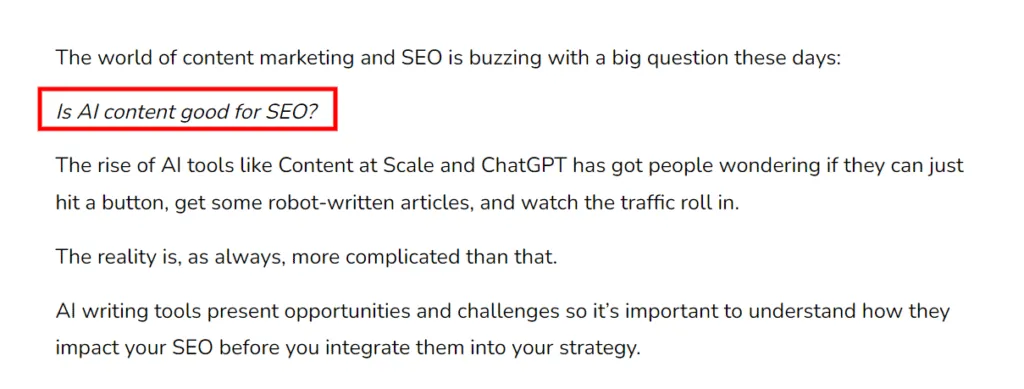
3. Utilizing Data and Stats
Using up-to-date statistics can significantly boost the SEO and credibility of a blog post introduction.
For example, mentioning that "Posts with numbers in the title get 36% more clicks" immediately grabs attention and provides a factual basis for your claims.
Visual elements such as charts or infographics are also a great way to keep your readers engaged.
Using data isn't just about throwing numbers around; it's about weaving them into your narrative to tell a compelling story.
When readers see that your insights are backed by solid statistics, they're more likely to stay, share, and come back for more. So, don't just inform—transform your blog post intro with the power of data and stats.
EXAMPLE:
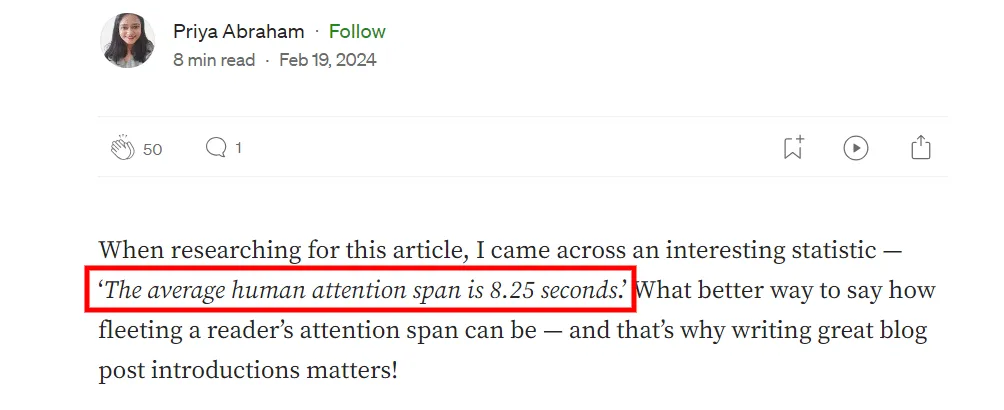
4. The Mini Story
If you have been writing articles for the Internet for a while, you may have already heard about storytelling.
It is said that human beings are nothing more than a bundle, a set of stories.
We are nourished by stories, tales, and anecdotes, both our own and those of others, and we cannot help but be drawn to them.
A blockbuster movie, an entertaining story, or a best-selling book, they are just that:
Stories well told.
That’s why sharing your story, in an abbreviated form, at the beginning of your article can be a great way to make the reader identify with you and feel that there is a “real” person behind the content they are reading.
Which can be (and often is) a pretty effective way to grab a user’s attention.
Maybe you can share your experience with the product you are reviewing in your article or tell a personal anecdote that happened to you and that gave you the idea to write the post.
It doesn’t matter as long as there’s some authenticity involved.
Now when I say mini story, I mean MINI story.
Don’t write 4 or 5 introductory paragraphs, keep it a couple of lines, or as short as possible.
EXAMPLE:
Continuing with the previous example you could start by writing something like:
“When I was at the gym for the fourth time last week I thought to myself that there must be a better way to lose weight, that’s when it occurred to me…”
5. The “Hook” Image 🧷
As you may already know, the image is the first thing you see along with the first few lines of your blog post overview and introduction.
That is why it is so important to pay special attention to it.
Instead of using what is known as a stock image, i.e. something you have downloaded from Google or an image site (such as Pixabay or Unsplash) and just putting it in your article, try using something more custom.
Avoid doing what the majority does!
I have seen tremendous results just by starting to use better images in my articles.
In my case, I am the one in charge of creating most of the images you see in my posts.
Using Photoshop I can give them any look or style I want, and I take my time.
Just like I did for this post:
The best platform to create a website.
Now, you don’t have to go to extremes to achieve this.
Instead of using something professional like Photoshop, you could opt for a more user-friendly option like Canva.
This is a free platform, you don’t need to download or install anything, and it allows you to create cool images in just a few minutes.
In fact.
It is one of the platforms that I most often recommend for those who are just starting in the world of blogging to customize their images.
You can do everything, upload and edit your images, add text, style them, change the background, etc.
The hook image does exactly THAT, hook the reader.
You don’t always have to get it with the most elaborate image, sometimes just getting the right photo is enough.
What I mean by this is to take the time to find the right image or photograph for your post, as it could make a huge difference.
At least, that’s what I’ve seen happen with many of my articles.
It’s like they say: “A picture is worth a thousand words”.
6. Include Quotes or Insights
It is something like the perfect alternative to using evidence or proven facts for a perfect blog post .
How is that?
Well, people like to be able to read articles where there is some kind of backing from an “official” source or scientific studies that corroborate the information.
By using a quote or phrase from a celebrity or authority within your industry that is relevant to the topic you are discussing in your article, you achieve something similar.
Although it is not the same as linking to a study or statistic, it does produce a similar effect.
Within neuromarketing, this has its name:
The Authority Bias.
Simply put, it is using authority, expertise, or reputation to give greater legitimacy and strength to what we say.
In this case, it would be using a well-known figure, with some authority within your niche or industry, to support the information you would be sharing.
And it can be a great way to start some of your posts!
Let’s take the example of the article where you provide tips and advice for losing weight.
You could “use” a quote from a famous doctor or nutritionist, perhaps someone who has lost a lot of weight by following this advice.
You can even use the testimony of people who have tried the product or service, although in this case, we would no longer be talking about authority bias but rather social proof.
Anyway, that’s a topic for another article, for now, we’ll leave it here and move on to the next point.
7. The “Why” Before the “How”
Oftentimes, offering the “why” before the “how” works quite well.
For example, if you’re writing a tutorial-type article, perhaps a step-by-step guide describing what a person should do to get what they want, you could start your post by detailing why it’s important to get it right.
In turn, you can delve deeper into the topic or take the direction that seems best to you.
That said, and as I always tell you, don’t make it too long.
The only purpose of describing the why of something is to motivate the reader and better understand the importance of what will come next.
It serves as a stimulus to awaken their interest in the content you are going to share with them.
This way you will be able to catch their attention and make them read your post until the end.
Which, as I mentioned above:
It will benefit you a lot in the long run.
The longer users stay on your articles, the better your search engine rankings will be.
It’s that simple.
8. Analyze the Competition
A tactic that you could apply, in one way or another, to any of the other methods I mention in this article.
Knowing how to analyze WHAT your competition is doing can be key to the success of your blog.
A typical example that led me to make my intros much shorter is the fact that many of my competitors used to make the beginning of the article too long.
Especially when they could get straight to the point and give the reader/user exactly what they were looking for much sooner.
Something that, at the time, I saw as an opportunity to take advantage of.
And that’s what I did!
That’s why I started creating simpler and much shorter introductions.
I will go into more detail on this in point 4.
What I’m getting at is that analyzing what your competition is doing is key.
Who are your competitors?
Simple, other websites and/or blogs within your same market niche, industry, or topic.
Notice what they do differently, what tactics they use, how they introduce the user to reading, etc.
Above all, try to analyze what the largest websites in your niche are doing, those that have already proven to be leaders in Google results.
If we take the same example from the first point, and we want to write an article on how to lose weight…
This could be a website to analyze:
Of course, this can go much further than just analyzing the introduction to your articles and you could end up (easily) with a whole list of new ideas to try.
This happened to me more than once when analyzing what my competition was doing.
So I recommend you try it!
9. Invite the Reader
Well, maybe you’re not going to invite the reader, but rather, tell him specifically what you want him to do.
There are times when being direct works better than anything else.
Similar to what I was telling you when I referred to my favorite method:
Be specific and get to the point.
Inviting the reader is another good way to introduce him or her to the text quickly and effectively.
And you can achieve this in different ways:
Using what are known as calls to action.
The main thing this technique is based on is not resting on your laurels and telling the reader what to do.
Instead of waiting for the user to make a decision and decide whether to stay and read your post or not, you TELL them to continue reading if they want to find what they are looking for.
Some examples of calls to action that have worked quite well for me would be:
-
Find out how below. 👇
-
Let’s start!
-
Continue reading.
-
Let’s get started.
-
Forward!
-
Starting with the first step which is…
and other things like that.
Anything can work as long as you are direct and “invite” the user to engage and read the next line.
Be creative, try to combine this method with some of the ones I have already mentioned.
It’s going to work out great for you.
Even more so if you pair it with the following tip, which is…
BONUS #1: SEO Optimize your Intro
The words you use to start your blog post introduction matter.
They matter A LOT.
It has been proven through various marketing studies that “the first 100 words of every post you publish tell Google what your article is about”.
That is to say, including your main keyword or phrase in your introduction is an effective way to improve your website’s organic positioning.
This way, more people will be able to discover your articles and get to know the content you share.
What should you do?
It’s simple, just make sure to include your main keyword or phrase within the first 100 words of your post. You can use some best keyword research tools for better results.
For example:
If you wanted to rank for “how to lose weight in 2 weeks” then you would start your article by including that phrase in the first paragraph.
Something I do in the vast majority of the posts I publish.
A really easy way to optimize my content to rank higher, and get more traffic, right?
BONUS #2: Above the Fold
It is vitally important that the text and the context of the content are seen first.
What do I mean by this?
Look, the user experience that reaches your website is EVERYTHING for Google.
Therefore, if you fill your site with advertisements or put a huge header, pop-ups, or an image that is too big, and you take too long to get to what is important, to what the user has come to find, then you will be shooting yourself in the foot.
You want to edit your header to make it smaller, avoid intrusive ads, and try to make sure your images don’t take up too much space when someone lands on your site.
Your introduction text should be visible without having to scroll down the page.
Based on the metrics I typically see in Google Analytics and various heatmap tools I use, this is what makes people decide to stay rather than leave my site.
In summary:
Give them what they are looking for, and give it to them fast! 😉
That’s what above the fold means.
It is the part of the website that users see first, without having to scroll with the mouse or thumb.
Final Words
I hope this information is helpful to you and that you apply these tips in future articles.
I assure you that you will see great results once you master the art of copywriting.
Now I would like to know from you, what you think about these styles, which one catches your attention, and which one you could put into practice immediately.
Leave me a comment below, and I will reply soon.
See you soon!
Loading comments...