In the competitive world of the web, the private blog network strategy was invented, which seemed to be a perfect solution that webmasters use to rank high in the SERPs. Although it does not strictly adhere to Google's SEO guidelines, it is a common strategy that has enabled webmasters to gain backlinks very easily, thereby increasing their website's authority.
What are Private Blog Networks (PBN)?
A private blog Network makes use of multiple websites to link to the main website. The main website is the client’s website. PBNs are used to influence the ranking of the main website and ensure that it is viewed above other websites; PBNs boost website authority and ranking which allows for it to appear above other websites on search engines.
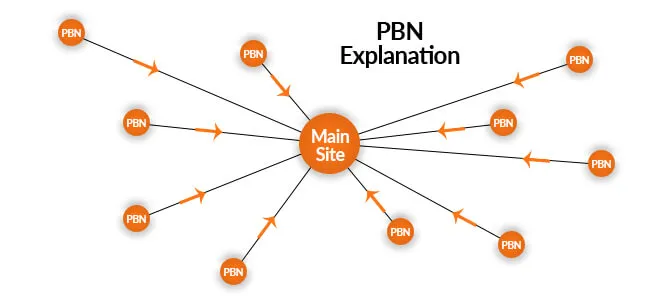
Source: backlinkboss.com
PBNs make use of backlinks which refer to a link between two sites. Backlinks are made when your main site provides foundational content, which is more detailed than the other site, and this content creates the link between the two sites. It signals to the search engine that your main site ranks above others due to the authoritative details present on your site. PBNs rely on a collection of expired domain names which already possess a higher rank compared to other sites. These domains are then used for basic content which links to your main site and back to it. The diagram represents how PBNs work. If you want to boost your main website’s rank, you will have to link multiple websites to the main website. This will allow for its rank to be boosted and be seen above other websites. There are two main types of PBNs. The first one is where the PBN has little content. This type of PBN is usually created by black hat SEO. Black hat SEO refers to going against the guidelines that have been set by google and boosting your rank through illegal ways. If your website is detected using black hat SEO, chances are that Google will issue a penalty which can result in your rank being reduced or your website being delisted. Moreover, these PBNs are abandoned after a limited time. The second type of PBN is PBN with a lot of content. These types of PBNs attract viewers as they have good content and can be used to refer to your main website in a good way.
Pros and Cons of PBN Link Building
Now that we know what exactly PBN is, it is important to discover some of the pros and cons that PBN link building possesses. Their web 2.0 sites for quality link building are similar to PBN and their pros and cons are also similar so let's see. Several pros are associated with relying on PBN for boosting your website’s ranks.
Pros:
Firstly, PBN help with boosting your content. They can boost your rank however it takes time for this. If your website is currently in a slump and it has little engagement, you should consider incorporating PBN into your strategy. This will not only boost your website traffic and engagement but also increase sales. Speaking of sales, the second benefit is the creation of additional revenue. You can monetize your PBN to generate additional revenue for you while your main website generates its own revenue. Moreover, if you no longer require a PBN, you can sell it. So, this ensures that you always make a profit from PBNs and will not suffer financially if it does not help you in the long run; you can simply sell them. The third benefit that you can take advantage of is the level of control that PBNs offer. You can create PBN links for specific campaigns and can use them to boost those campaigns. However, once you are done, you do not have to dispose of it, you can simply reuse it for another campaign or use it for another task. This is due to the level of control that creating PBN links provide you with. Lastly, another benefit that also comes under the umbrella of control is the ability to control keywords. You can choose for yourself what keywords you want to link back to your website and this will allow for more natural growth as the content on both sites are linked, which will, in turn, ensure that the people being redirected to your main website are those that are part of your target audience and follow your content.
Cons:
Although PBNs have benefits, multiple cons are also associated with using PBN and these may be immensely detrimental to your website. Firstly, there is a high risk associated with using PBNs. Firstly, according to google webmaster guidelines, manipulating your site’s ranking by linking other sites is a violation of their guidelines and if caught, the website will be ranked lower or will be delisted from the search engine itself. This can result in a loss in traffic and revenue. The second con is associated with PBNs cost. There are multiple costs associated with PBN and blog posting as you will have to hire a writer and if you require unique IP addresses, it will be costly. Last, when designing your website and PBN, you will definitely be considering the cost. So make sure you can minimize costs but not at the cost of quality otherwise you are more likely to lose users due to poor design of the website and lower ranking.
Tips for Making a PBN without Getting Caught by Google
We already understand this above, but I reinforce it because whoever warns a friend is: creating a private network of blogs is a tactic poorly regarded by Google that can get you in trouble with the search engine. If even knowing this you want to continue, keep these precautions in mind:
1. Use Different Hosting for Different PBN
A silly mistake for beginners is to create a private network of websites and host them all on the same server. Let's say you create 20 different blogs and they all create content that links to the same place. As easy as adding 2+2, any tracking algorithm will be able to figure out that all these sites are part of a single network, belonging to the same person. So look for different hosting services. This is not even a difficult task, as the internet is full of sites that provide this type of service, some with basic packages that are not even expensive.
2. Register Domains Under Different Names
Okay, let's say you remembered to choose different accommodations but you hired all these services under the same name, yours. We fall into the same factor mentioned above. Domain property data is easy to find by search engine algorithms and even by a human beings. With that in mind, you should be prepared to hire and register domains with the help of different people.
3. Use VPN
VPN is a Virtual Private Network, basically a way to use encryption to protect some of your data while browsing the internet. When creating your private blog network, registering your domains, maintaining these sites, and publishing content, it is important to use this encryption to hide your IP address while traveling on the internet. Thus, you make it more difficult for third parties to track your activity.
4. Differentiate Blogs As Much As Possible from Each Other
This is a very basic procedure, but many end up not thinking about it. If you're going to create a network of 20, 30, or 40 blogs, it's important to make sure those sites aren't a bad copy of each other. Otherwise, it will be easy even for users to identify that these domains are just a facade, used to strengthen the money site. Now let's see how you can create a PBN:
How to Create a PBN
Setting up a PBN is very similar to starting a blog or website. So follow the below-given steps to setup a PBN:
1. Find an expired domain
In a world where every piece of information can be searched through the internet, it is not difficult to find expired domains either. Expireddomains.net offers an exhaustive list of domains that have expired, and it offers them in chronological order, sorting them by the day the domain expired. However, this is just one step of the puzzle. To check the domain’s content and view what it looked like, you can make use of another tool. Wayback Machine is an internet archive that is a digital archive of the world wide web. It stores digital content on the content of every site. So, while searching for domains that match your needs, you can view the site’s content and buy it if the content matches and design match your needs.
2. Buy an expired domain
Once you have chosen the domain, you will need to buy it. There are more factors to be taken into consideration while choosing a domain than just its cost. You need to consider privacy protection as well. Often registrars offer lower prices compared to other registrars, but they do not offer privacy protection which means that your personal data is at risk of being accessed by anyone. Taking these factors into account, we have come up with the top 5 registrars. These include:
- Bluehost
- Namecheap
- Domain.com
- Google Domains
- Dreamhost
- Hover Search for your domain:
Although Bluehost is the cheapest, offering domains at a starting price of $1.99 and $12.99 for a .com domain, and their renewal costs are hefty. So, in terms of overall cost, Bluehost and Namecheap both offer similar value for money and are similarly priced. Name cheap starts at $9.48 and renewal costs $13.48. Whereas Domain.com starts at $8.99 and its renewal costs $13.99 which is why we recommend going for either of these.
3. Get a Hosting
Now that you have chosen your domain and have purchased it, you will have to buy a web host. This is an essential part of establishing your website online. Web hosting provides you a place to store your website’s content. The data that you populate your website must be stored somewhere and this is where web hosting comes into play. They store the data on web servers, which can then be accessed by users and can be maintained. Although there are hosts that offer their services for free, they have some drawbacks. These hosts provide you with limited bandwidth. Bandwidth allowance refers to the number of bytes that are required while transferring your website’s content to users when they are browsing your website. Having a low bandwidth means that your traffic can be limited. Moreover, some hosts might display ads on your website which may deter users. This is why it is recommended that you buy web hosting. We recommend going with Bluehost . Their services start from $2.95, and they also offer website-building services starting from $2.95 as well, which is great value for money.
4. Install WordPress on Bluehost
Once you are done purchasing the service, it is time for you to set up WordPress and install it on Bluehost. The steps are as follows:
- Create a site:
- First, log in to Bluehost using your account
- Create a site by going into the My Sites tab
- Enter information regarding your website
- Choose your domain name
- Click next and it will lead you to the installation of the WordPress
- Set up your WordPress website using tools offered by Bluehost
5. Set up the PBN
Congratulations on setting up your WordPress website! Now the next step is to design your website so that you can attract users. The first thing you should do is select your theme. The theme is the main aspect of your website and your website’s look plays an important role in retaining users. So, make sure that it is attractive. WordPress and BlueHost give you the option to add your own theme or select one from their own library. Done with the theme? Excellent! It is time to install an SEO plugin, there are some good WordPress SEO plugins. Then add content to your site to ensure that you keep your users interested. Make use of widgets, images, and logos. Moreover, you should link your AdSense account to generate revenue from ads on your website. To take advantage of SEO and allow your website to rank higher when users search, you should utilize SEO – search engine optimization. Multiple tools allow you to efficiently use SEO which will lead to an increase in your website’s traffic, and you should choose the one that best matches your needs.
How to Build Backlinks with PBN?
Now that you are done with setting up your PBN, it is time to build Backlinks and there are several steps involved in this. First and foremost, make sure that you post regularly on the PBN blogs and the content on the blogs should be relevant to your main website. This will ensure that you attract your target audience. Moreover, you should ensure that you do not leave a link every few sentences. Although it might seem like users are more likely to go to your main website this way, that is not the case and users might see it as spam. The best places to insert links are in the main parts of your post. Another tip is to use different anchor texts for links. Make sure that the anchor texts you use are not similar otherwise it will alert the search engines that the same anchor texts are being used which puts your website at risk of being detected for using PBN. Worth reading for Link Building:
Conclusion
All in all, PBN is an essential technique in increasing traffic to your website and it also has several benefits associated with it. PBN helps you in ranking your website above other websites in searches which leads to an increase in traffic and makes money from bogging as well. Different types of PBNs can either be beneficial for your website or harmful for it. This is why you have to pay attention to how you build your PBN. Moreover, deciding between different domains and web hosts is also of utmost importance. It can either ensure that your costs are low and that you have a good rate of engagement. However, there are several precautions that you should take to ensure that your website does not fall into a grey zone. At times, PBNs do not follow google’s regulations and you have to ensure that you do not overdo PBN links and make use of different anchors when linking. This will reduce the chances of alerting google. I hope this article helps you learn about PBN link building and its guidelines. If you liked the article, don't forget to share it with your friends and on social media.
Loading comments...




![940+ Directory Submission Sites [Updated List]](/images/blog/featured-images/Free-Directory-Submission-Sites-List.webp)



