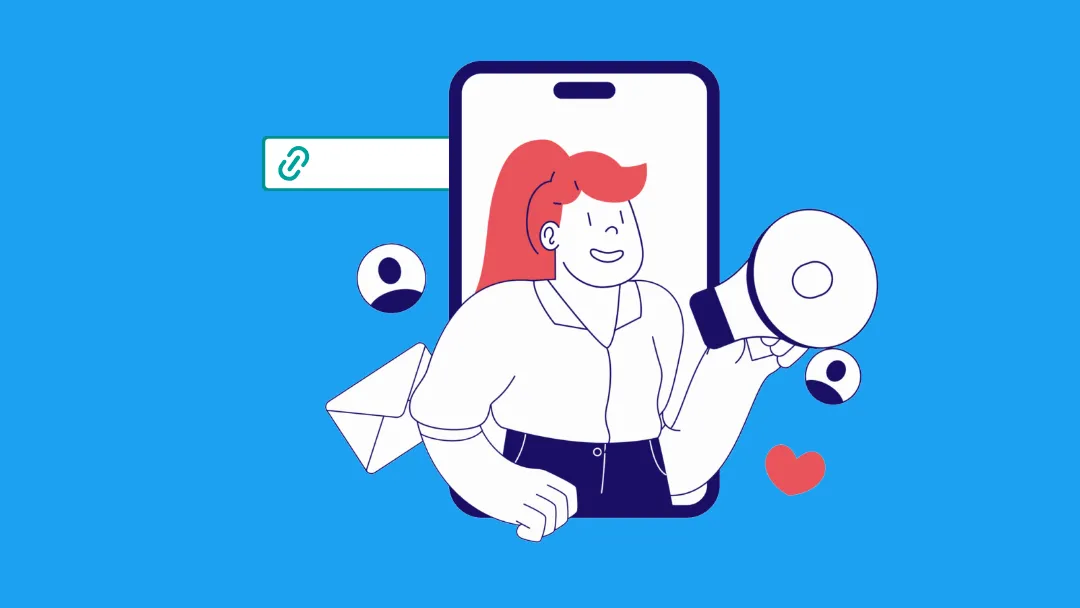In Order for your blog, website, articles, and all of your content to appear in search engine results. You need to ensure that your website is indexable. Since Google’s index is a database, here’s how to get listed there. When an Internet user uses the search engine to find content, Google turns to its index to provide the most relevant content concerning the Internet user’s request. If your page is not indexed, it does not exist for Google, which will not be able to display it in its search results. This isn’t the best news if you’re hoping to drive traffic to your website through organic search. To answer this problem, I wrote this guide which provides more details on indexing and explains why this indexing is important. I also walk you through how to check if the pages on your site are indexed, how to fix the most common technical SEO issues that cause indexing issues, and how to get Google to re-index your website pages quickly.
What is the Google index?
Google’s index is simply the list of all web pages that the search engine knows about. Therefore, if Google does not index one (or more) page (s) of your website, that page (s) will not appear in the search engine’s search results. To image, suppose that a person wrote a book but no bookstore or library offered that book. Therefore, no one would find this book since no one would know of its existence. And if anyone were looking for this book, it would be very difficult for them to find it.
Why is Indexation so Important?
As we have seen, web pages that are not indexed do not appear in Google’s database. Therefore, the search engine cannot present this web content in its search engine results pages (SERP). To index web pages, Google’s crawlers (Googlebot) must first crawl the website. Therefore, I take this opportunity to come back to the process of how search engines work:
- Crawl: Search engine bots crawl the website to determine if it is worth indexing. Robots, or “Googlebot,” crawl the web all the time, following links on existing web pages to find new content.
- Indexing: The search engine adds the page (s) of the website to its database (in the case of Google, its “Index“).
- Ranking: The search engine ranks the website page (s) based on various criteria such as relevance and usability. Indexing simply means that the site is stored in Google’s databases. This does not mean that it will appear at the top of the SERPs, however. Indexing is controlled by predetermined algorithms that take into account elements such as user demand and quality controls. You can influence indexing by managing how crawlers discover your content online.
How do I check if Google indexes my site?
If you are reading this article, there is no doubt that you want your website to be indexed by Google. But how do you know and check if this is the case? Fortunately, the Mountain View giant lets you find out quite easily. Here’s how to check:
- Open google
- In the search bar, simply indicate site: your-name-of-domain.fr and press search
- When you look under the search bar, you will see an estimate of how many of your pages have been indexed by Google.
 You can also use Google Search Console to check if your pages are indexed. The creation of an account and the use of this service are free.
Here’s how to get the information you want:
You can also use Google Search Console to check if your pages are indexed. The creation of an account and the use of this service are free.
Here’s how to get the information you want: - Open Google Search Console
- In the left menu, Index click on Cover
- You will see the number of valid pages indexed by Google (invalid pages do not need to be indexed)
- If the number is zero, it means that Google has not – yet – indexed any of your pages.
Finally, you can also use Search Console to check if specific pages on your site have been indexed.
To do this, just paste the URL into the URL inspection tool. If the page is indexed, you will receive the message, “This URL is on Google.”

How Long Does it Take for Google to Index a Website?
Google can take anywhere from a few days to a few weeks to index a website . So it can be frustrating if you’ve just launched a new page and find that it is not yet indexed. Fortunately, there are steps you can take to make the indexing process more efficient. Below I explain what you can do to speed up this process.
How do I get Google to index my website?
The easiest solution to indexing your page is to request indexing through Google Search Console. To do this:
- Go to the URL inspection tool in Google Search Console.
- Paste the URL of the page you want to index into the search bar and wait for Google to verify the URL.
- If this URL is not yet indexed, click on the “Request indexing” button. As we just saw earlier, Google’s indexing process takes time. This means that if your website is new, its content will not be indexed overnight. In addition, if your site is not perfectly configured to allow crawling by Googlebot, it may not be indexed at all. Now I will walk you through everything you need to know and everything you need to do to get your website indexed effectively. Also Read: 21+ Ways to Speed Up WordPress Website Easily in 2021 Off-Page SEO Techniques 2021
4 Methods to index Your Website Quickly
1. Optimization of the robots.txt File
The robots.txt file is a file found at the root of your website. It contains information and instructions for crawlers such as Googlebot, Bing, Yandex, Baidu, and Yahoo. is quite possible to use this Robots.txt file to help crawlers prioritize the most important pages of your site not to overload your site with queries. While all of this may sound a bit technical, it boils down to making sure your site is crawlable. This is the first step to check before going any further. To check the validity of your file, Google provides you with its robots.txt file test tool . Your file must be free of errors to allow proper crawling for crawlers.
2. Make Sure All Your SEO Tags are Clean
SEO tags are another option available to guide search engine crawlers such as Googlebot. To simplify, know that there are mainly two types of SEO tags that you need to optimize.
- Noindex tags: these tags tell search engines not to index certain pages. If these pages are not indexed, they may not have index tags. Check these two types:
- Meta Tags: You can check which pages on your website may contain noindex Meta tags by looking for “page noindex” warnings. If a page is marked as noindex, remove or edit the meta tag to the index page or post.
- X-Robots-Tag: You can use Google Search Console to see which pages have an X-Robots-Tag in their HTML header. The URL inspection tool described above is perfect for this. After entering the URL for a page, find the answer to “Indexing allowed?”. If you see the words “No:” noindex “detected in the” X-Robots-Tag “HTTP header,” you know there is an X-Robots-Tag that you need to remove.
- Canonical Tags: Canonical tags tell crawlers whether a specific version of a page is preferred. If a page does not have a canonical tag, Googlebot recognizes that it is the preferred page and the only version of that page – and will index that page. If a page has a canonical tag, Googlebot assumes another preferred version of that page and will not index that page, even if that other version does not exist. Use Google’s URL Inspection Tool to search for canonical tags. In this case, you will see a warning saying, “Other page with the canonical tag.”
3. Double-check the Structure of Your Site
Internal linking helps crawlers find your web pages. Pages that are not linked are called “orphan pages” and are rarely indexed. In this case, an appropriate site structure can guarantee you an effective internal mesh. Your sitemap.xml file shows all of the content on your website. A careful study of its content will allow you to identify the pages that are not linked quickly. In addition to this study, here are some additional tips to improve and optimize the internal mesh:
- Eliminate No-follow from your internal links: when Googlebot encounters No-follow tags, it signals to Google that it must remove the tagged target link from its index. Remove any No-follow tags from your internal links.
- Link your main pages to new pages: As mentioned before, crawlers discover new content by crawling your website through links. You can streamline the indexing process by using high-ranking pages to build internal links to new pages.
- Generate quality backlinks: Google recognizes that pages are important and trustworthy if they are consistently linked from authority sites. The backlinks from such sites tell Google that a page should be indexed.
4. Prioritize Your efforts on the Quality and Relevance Content
Relevant and quality content is essential for both indexing and ranking. To ensure that all of the content on your website is performing very well, feel free to remove lower quality and underperforming pages. This allows Googlebot to focus on the most valuable pages of your website, making the best use of your “crawl budget” and will allow you to provide a much better experience for your users.
Wrapping up
By following these few common-sense tips, you will help Google improve the indexing of your site, and your visitors will be more likely to find your pages in the search results. This is a great reason to implement them now. And you, what practices have you put in place to speed up the indexing of your site? Please feel free to share your experience in the comments, and I look forward to hearing from you.
Loading comments...